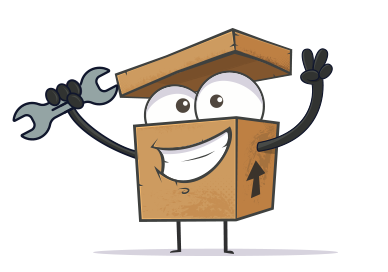You can purchase Spoofbox credits to use all our apps, tools and adding virtual numbers to your account.
If you did not receive your credits, please take care of:
- I tried logging out and back in to my spoofbox account
- Bitcoin and crypto payments may take some time due to confirmation. It can take some hours till you see credits in your account.
- Check if you received an order confirmation from your payment provider
- Check your payment provider if the payment was successful
We cannot accept refunds on acclamation. Please contact your payment provider (Google, Apple, Paypal) directly and open a support ticket there. If we receive the refund information from the payment provider, we will check it immediately.